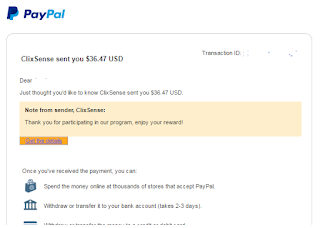It's been quite a year of taking my chances on Clixgrid when I've got this one-dollar-lucky-click. Taking back a glance on my post here at Clixgrid Winning Journey it was December 15, last year since the last time I won an amazing $1.00 just by clicking a square on the grid.
I might be over acting to you but I just want to share my happiness because it's not easy to win even the smallest prize which was $0.10. Even you try several types of pattern of clicks but your luck and and your click doesn't meet, well it's not yours. :)
It was also on my fifth click so I consider it as my lucky day! I always try my luck everyday but only the 5 extra chances was my consolation prize, at least I have won. I even consume my 60 clicks if I have extra time but I didn't got anything. So, to all my friends, just keep on trying and clicking! Maybe you could be the next jackpot winner of $10,00 on the grid! It was one of my wish also.
Good luck and happy Clicking!
I might be over acting to you but I just want to share my happiness because it's not easy to win even the smallest prize which was $0.10. Even you try several types of pattern of clicks but your luck and and your click doesn't meet, well it's not yours. :)
It was also on my fifth click so I consider it as my lucky day! I always try my luck everyday but only the 5 extra chances was my consolation prize, at least I have won. I even consume my 60 clicks if I have extra time but I didn't got anything. So, to all my friends, just keep on trying and clicking! Maybe you could be the next jackpot winner of $10,00 on the grid! It was one of my wish also.
Good luck and happy Clicking!